At Appunite, we use Notion to collect all knowledge and run projects. Notion is a fantastic tool, but they need to improve their notifications to make them more useful to power users. Every day, I receive hundreds of notifications, making it difficult to keep track of them all. Those notifications are usually not urgent, but they are important. I want to stay up to date and contribute to comments and changes in documents relevant to me. At the same time, I don't want to change the context as soon as a message arrives, because that would require me to spend the entire day browsing through Notion. I made the decision to track notifications in a different way. Notion allows you to enable email notifications, which was a deal breaker for me.
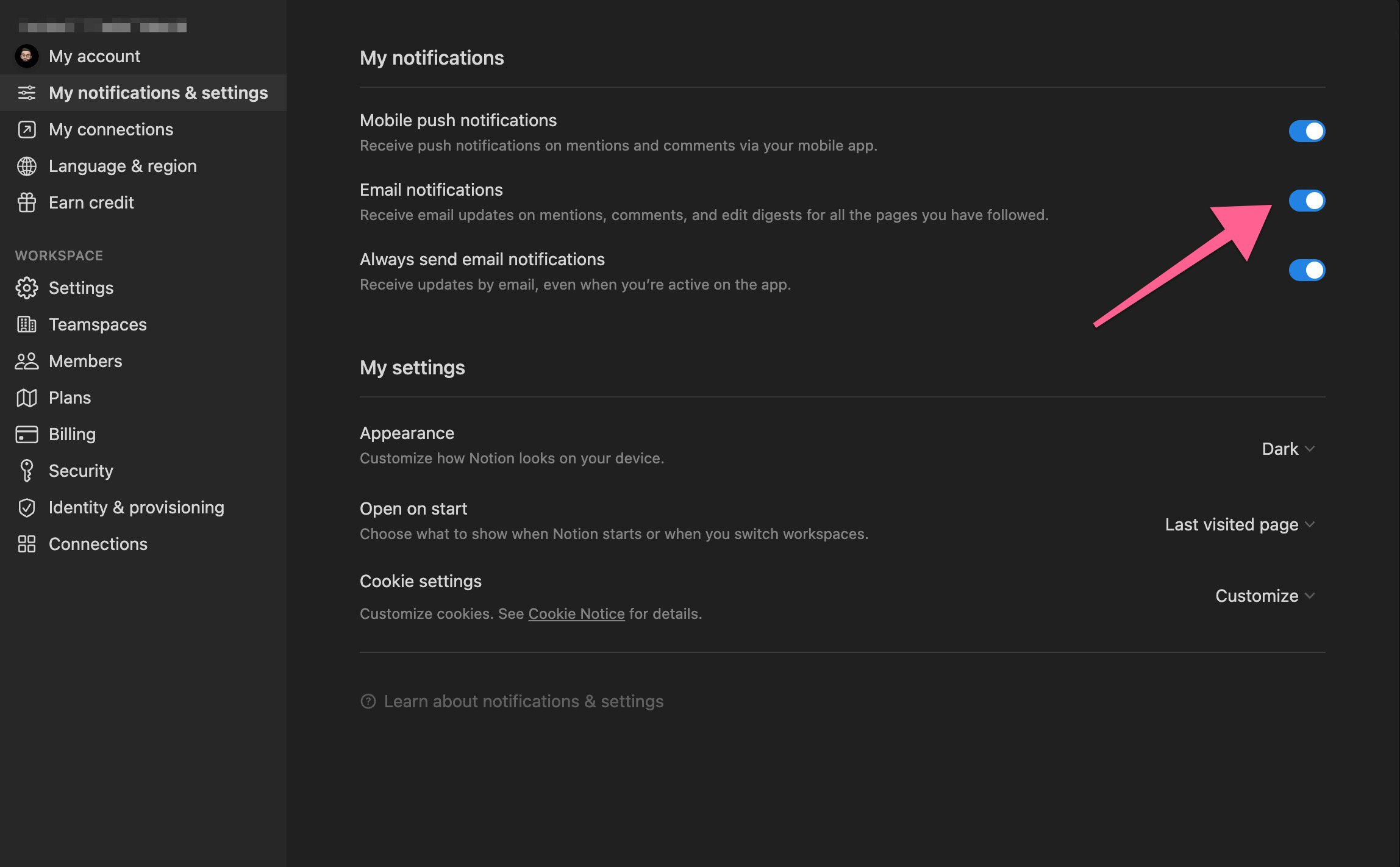
Now I’m flooded with notifications on my inbox, but I don’t want to have get my inbox cluttered with them. I managed that using gmail filters.

My filter for notion notification
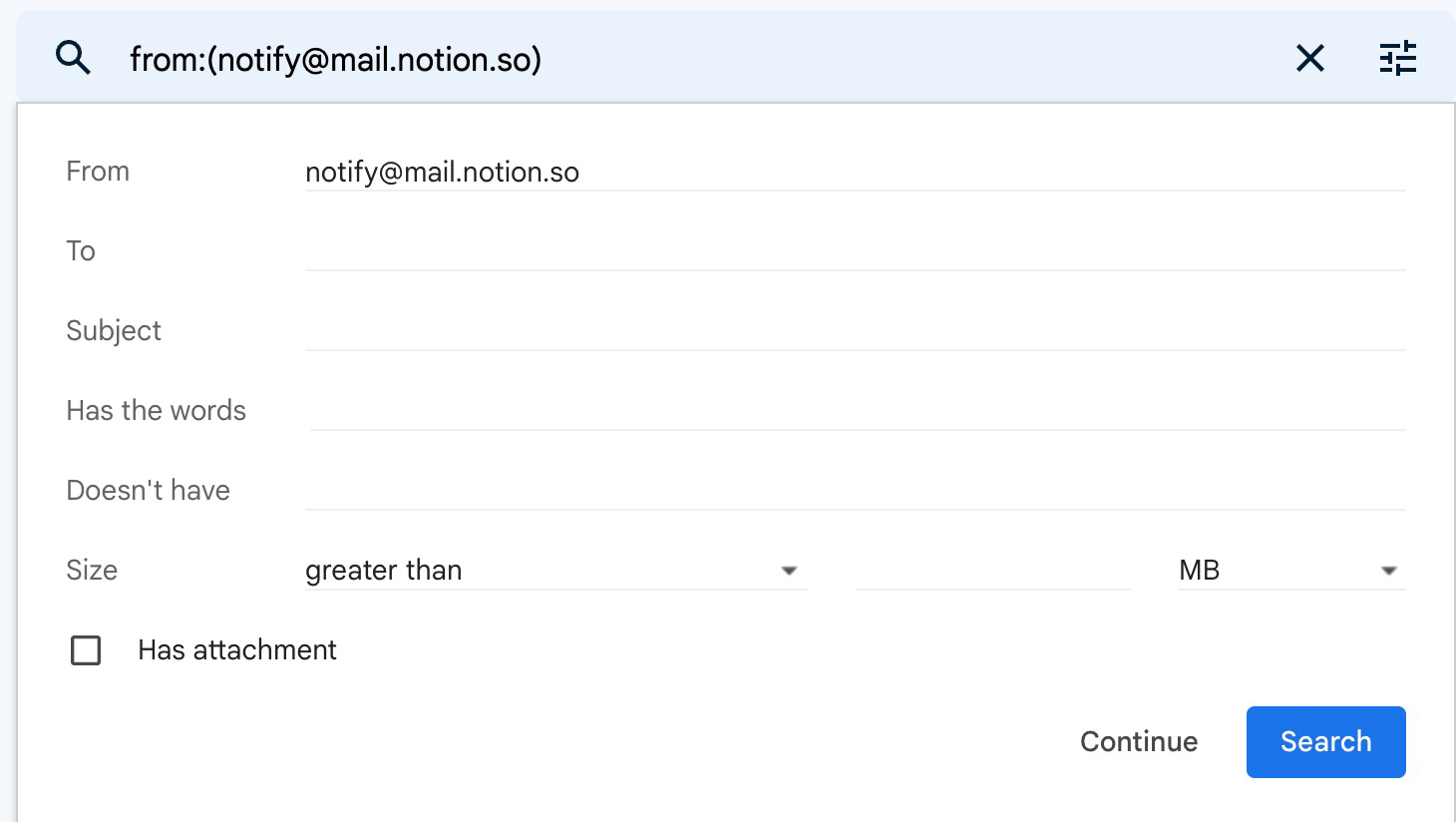
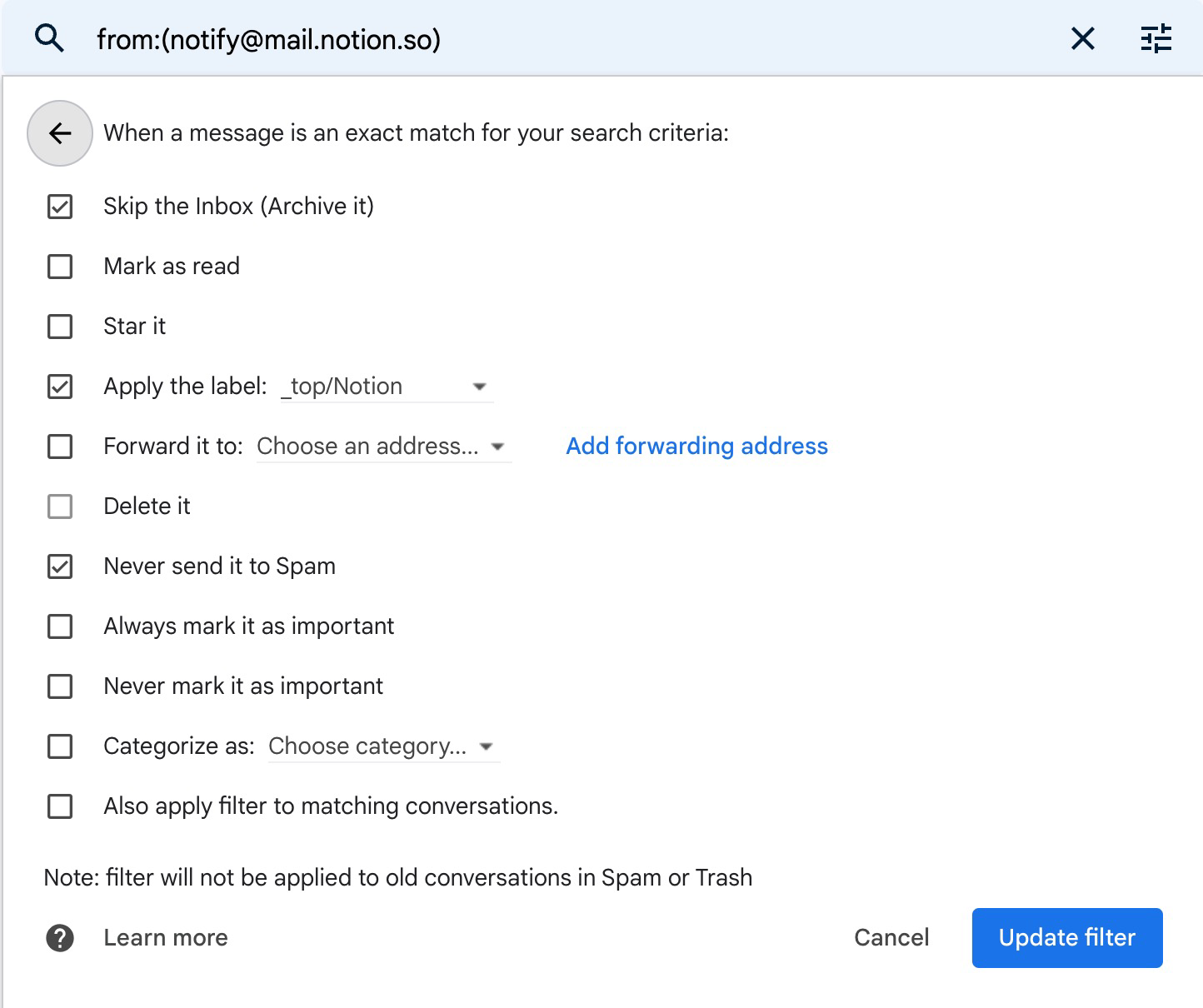
Voilà! All notifications go to one folder. I can review them 3 times a day, which is enough. I don’t need change a context when the notification arrives (and our brain loves to procrastinate!).



